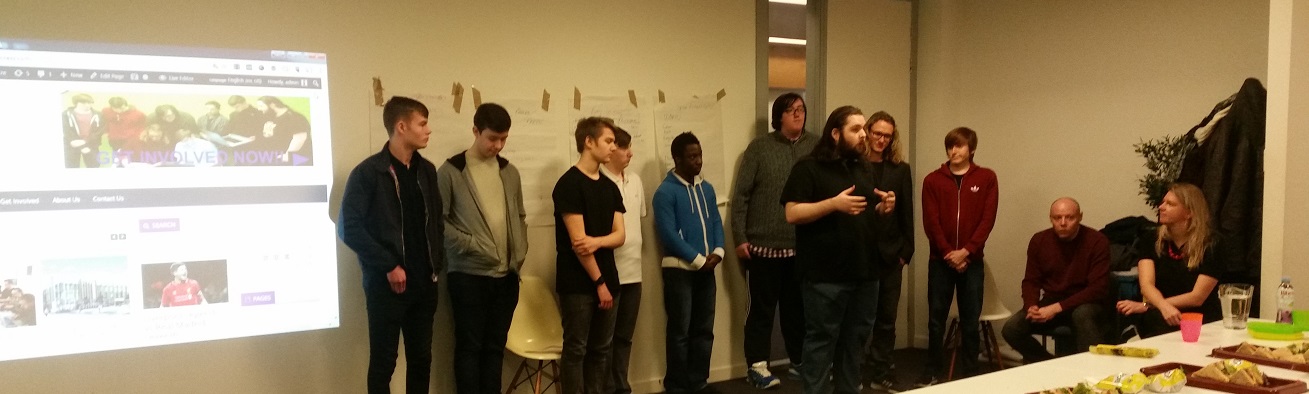
Get Started – Web Design, a weeklong WordPress workshop at Media City
We had great fun last month delivering a weeklong workshop for young aspiring web designers. We were asked by the Reporters Academy to run the workshop for Young People recruited through the Princes Trust program.
We ran two strands throughout the week switching between the two as we worked;
a) looking at and delivering a brief for a website
b) learning about web design as we go
We issued USB sticks with a simple program on that replicates a the setup of a server so we can load WordPress right there from the USB.
Before I start, I have to say throughout the week and even at the introductory session the week before that the group showed an enormous amount of energy and enthusiasm to learn and get the job done.
Plus, it was very much a “job” also – the idea of introducing an element of danger, the danger that we wouldn’t get the job done if we didn’t work in a focused way toward our goal worked really well.
The week started with a taster session the week before splitting the group into two, giving one the job of being the organisation that wanted a new website and the other group being the Design Agency engaged to undertake the work. This went brilliantly as the young people really engaged in our scenario, coming up with some great ideas.
For me it was really important to give the young people some really relevant skills and at the same time to demonstrate the differing aspects of building websites. So we focused on
a) looking at and delivering a brief for a website
b) learning about web design
Website Briefs
It was good to get the group’s reaction to real briefs so we circulated some old briefs from projects that I had been involved in and then demonstrated the final products, discussing the sites and how they meet the brief. For our workshop we looked at a made up brief for an organisation we called the News Agency which was striving to get people to cover stories not covered by mainstream media – Topical I know.
Instant WordPress
Each workshop attendee received a USB with a working version of a WordPress website and it was on this USB that each day the young people would work. Taking part in the many practical aspects of building websites as we went through the week.
Discussion on Brief – Contract WON
How is it going to work – who wants to do what – We split the group into work strands, which allowed us to play to their strengths or interests and to play out team dynamics.
1. Geek – this group was for those that felt more comfortable working on the site structure at the back end.
2. Graphics : Brand looking at images and site furniture.
3. Content writers/Reporters Copywriting and structure
Each morning we would get together to discuss our aims for the day, each group feeding back where they were up to and what they expected to achieve by the end of the day.
Covering Web design
Themes, Pages, Posts and Menus
By the second day of the week long workshop, we were already well into the bones of WordPress and how all of these tools interact to help you achieve your end result – hopefully a fully functioning website that works for the designer but also the business that’s commissioned the site.
Those all important bits that no one ever tells you about
These were as I described them, the boring bits about installing a website on a server and looking at the functionality of Cpanel.
We also covered databases and connecting your website to your database in phpmyadmin using wp-config correctly – the time that has been lost on projects worldwide for these simple skills must run into thousands of hours. This was a really useful skill to teach the group as I would give out sites and ask the students to get them working so we could examine the content. It was great to break down the barriers of being scared of getting involved in the database – handy also as they had to change passwords for users on the sites.
Plugins
We stayed away from a few features/plugins within WordPress although we did discuss them – Woocommerce and Advanced Custom Fields and BuddyPress. This was really just down to the time constraints of the week and the importance of keeping up the pace towards the all important deadline.
Take-Aways
Who doesn’t like takeaways – well this is exactly the eating kind of take away.
Each student walked away with a working version of their site on their USB again using Instant WordPress – they had a copy of all the files, databases etc. Plus a WordPress User Guide and a video of the site.
Big thanks to the supporters and partners.


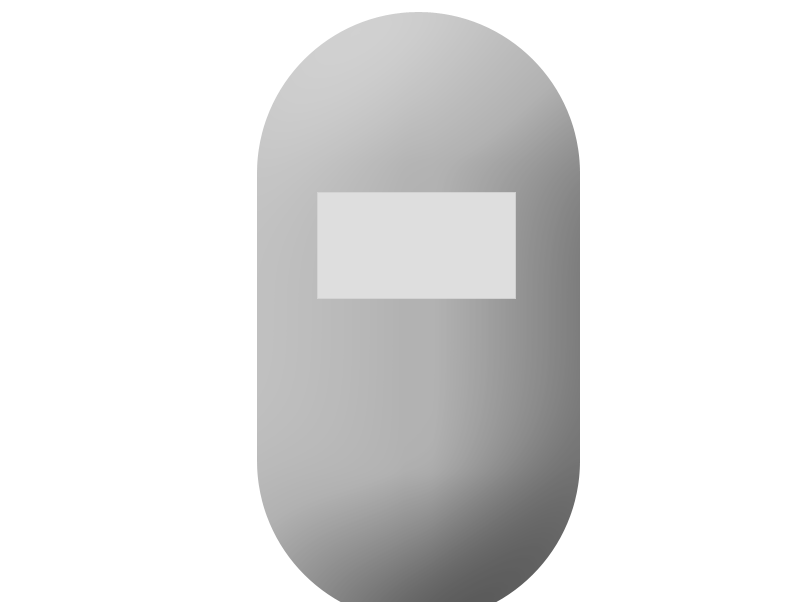


0 Comments