Produced for our Digital Marketing Workshop this internet glossary of terms has proven very useful.
Domain name – this is the domain under which the files for your website are stored. Your Domain name could be a .com or a .co.uk, .net or one of the many others that have been released such as .ninja
URL or Uniform resource locator is the full address that is used to access the website http://www.example.com
Site Title: The title of your site is your website name, this can differ from your domain name. Your domain name maybe www.hypnotherapy-liverpool.com but your site Title could be KT Therapy.
Hosting Company or Host. The company that actually stores the files belonging to your website and other functions such as email.
Control Panel – the software interface with which you access you website hosting
Server – the computer on which all your files relating to both your website, email and other functions sit.
FTP – File Transfer protocol – how you transfer files normally from a local computer to your server or hosting environment.
WordPress – An open source content management system that is used by nearly a quarter of the world’s websites.
Theme or Template- in relation to content management systems this is a series of files that controls how your content is displayed.
Pages – static content – most likely to be used for content that you will not update regularly
Posts – These are entries listed in reverse chronological order – You are more likely to update this content on a regular basis
Categories – These are sections to which your posts belong ie. News, Blog, Events
Menus – Menus help you to structure the information architecture of the website so that visitors can navigate the website
Database – Your website content is written to or stored within a database, when visiting your site and activating a page in your browser – your content management system calls up the content from your database and displays it according to the template or theme that you have chosen.
Content Management System is a system to create, manage, store and deploy content on Web pages
Front end – the side of your website that your website visitor sees
Back end – the side of your website that is used by the site administrator to create content and post articles also known as the Website administration panel.
SEO – Search Engine Optimisation – the process of detailing your site so that if appears higher within search engine results.
Landing Page – a single destination pageupon which a visitor arrives
Click Through – the click form a visitor on to a relevant link or page
Site Map – a map of the pages from your website
Content or website content – This can range from written content to podcasts, videos, documents, white papers
Plugin – a software component or “add on” that gives additional functionality to a website
Google Ranking – the placement of your website in the search results
Lead: a sales lead is the identification of someone who is interested in buying your product.
JPG – An type of image file that is often used on websites
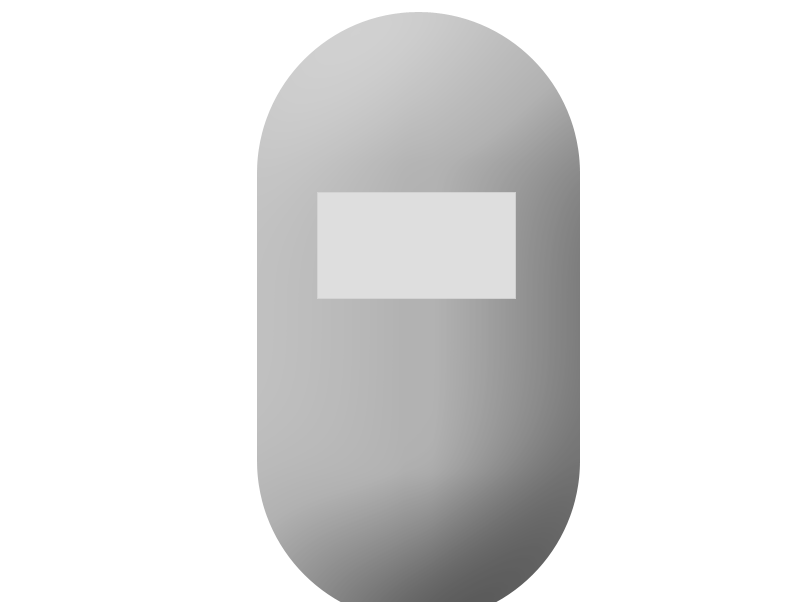


0 Comments